Summary
Amazon is the world’s largest online marketplace good news for Pakistani’s that Amazon Added Pakistan in Its Seller list. Mr. Jeff Bezos founder of Amazon started it in 1994 from store garage. First he name it Cadabra. After sometime changed to Amazon. Now Amazon is the World biggest Ecommerce store. Amazon owns 60% of the e-commerce world. And other companies have remaining 40% shares. Amazon giving opportunity to businessman to sell their products to any country of the world. Items from all over the world are easily available on Amazon. Where People from all over the world can easily earn millions of Dollars through Amazon. From this article you can learn How to Register Amazon Seller Account From Pakistan step by step given below.
What is Required to Create an Amazon Seller Account?
To create an Amazon Seller account first, you must have
- Email.
- You must have a Pakistani ID card or you must have a Pakistani passport.
- You must have a Pakistani mobile number.
- Also You must have a Pakistani bank account statement. Once you have these four documents, you can create an Amazon Seller Account.
How to Create an Amazon Seller Account?
Click signup on the next screen.
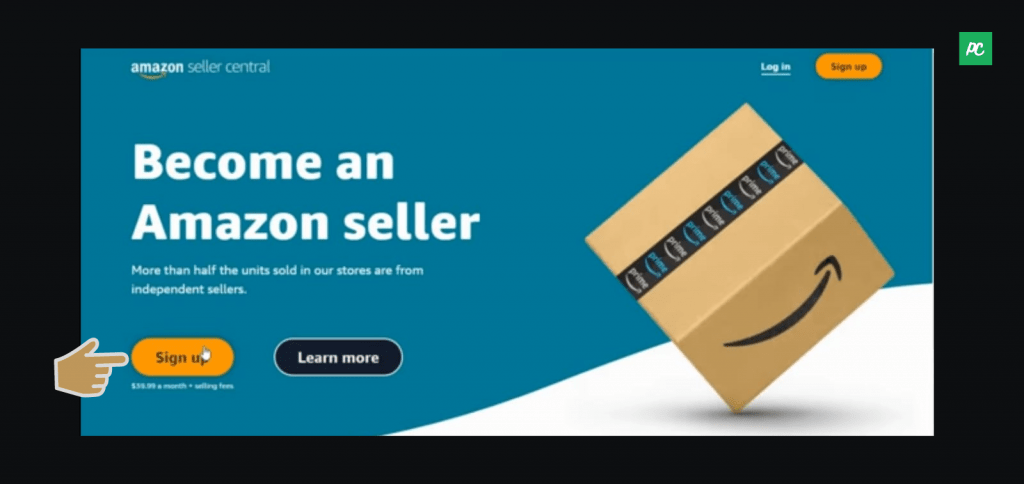
Then the create account screen will appear. Type your name, email, and password. Then click on the next button.
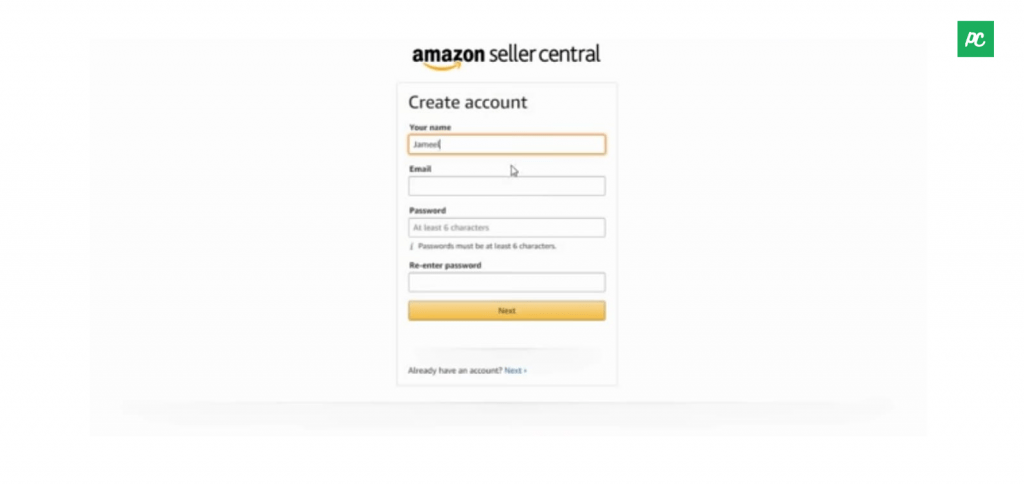
Verify Emali
This will be followed by the verify email screen. So go to the email you provided, open Amazon’s email and copy OTTP. And come back to the verify email screen and paste OTTP. Then click on create Amazon seller account button
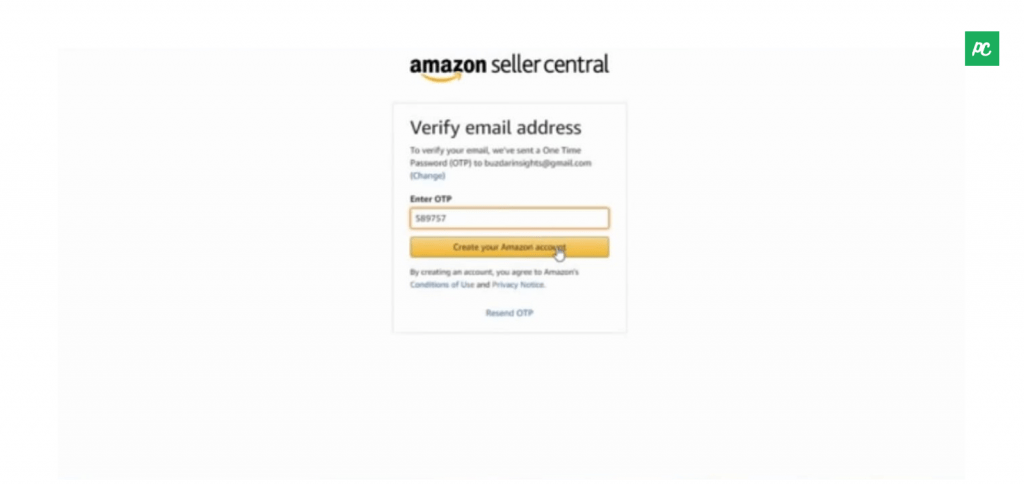
On the next screen, select Pakistan in the country option.
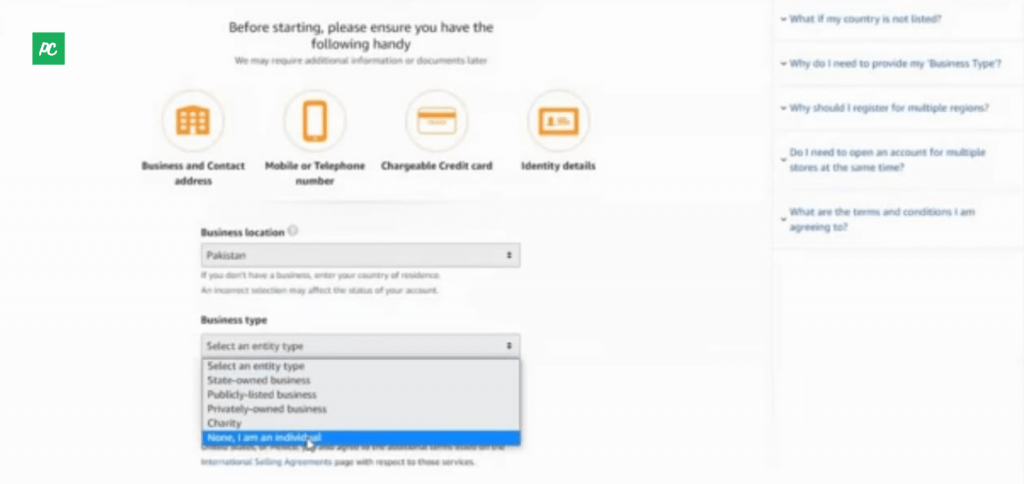
For business type, click none. Select individual which means you are not affiliated with any company. Enter your name then click on agree and continue button. Another screen will appear for more personal information. You will have to provide your personal information on it. Carefully type all the requested information. This information will include your country name, place of birth, date of birth, passport information, postal code and address. Enter your mobile number. You will get OTTP code on mobile. Enter it then click on next button.
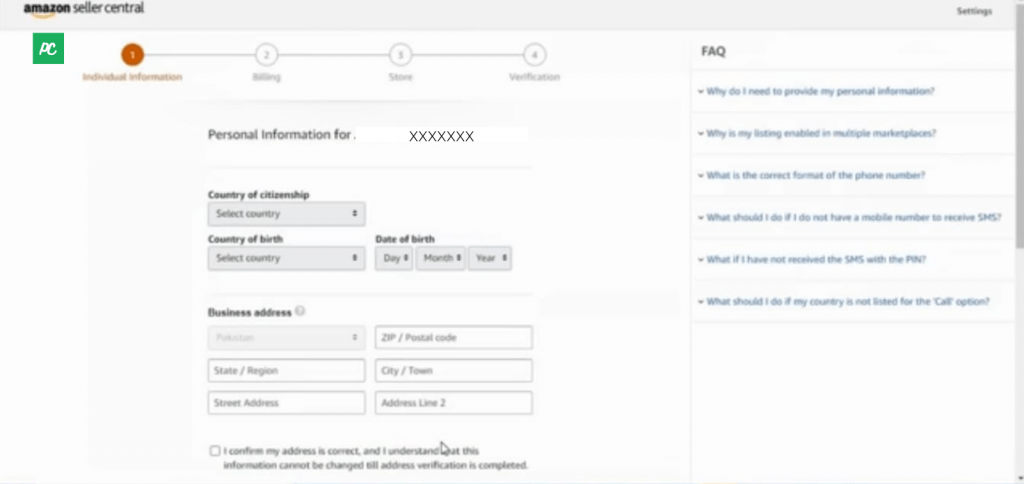
Personal Information
This information will include your country name, place of birth, date of birth, passport information, postal code and address. Enter your mobile number. You will get OTTP code on mobile.
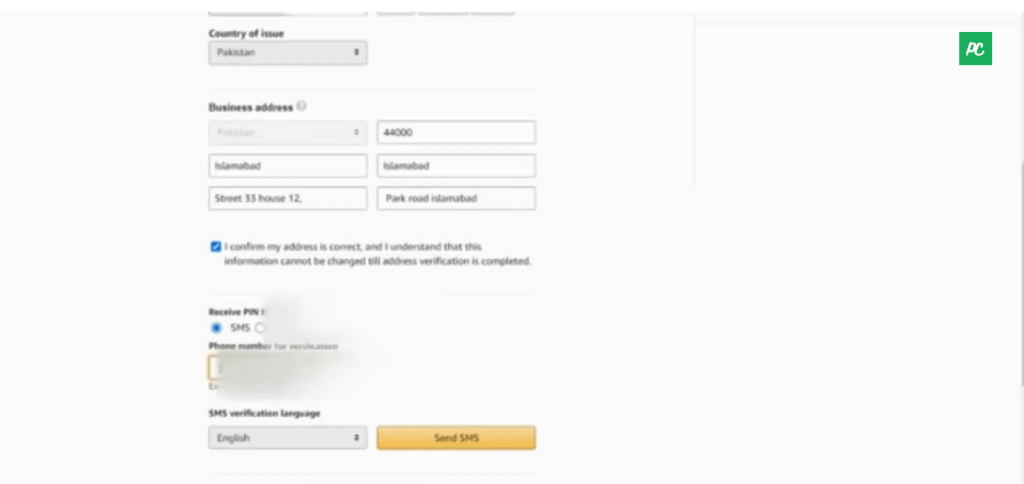
Enter it then click on next button.
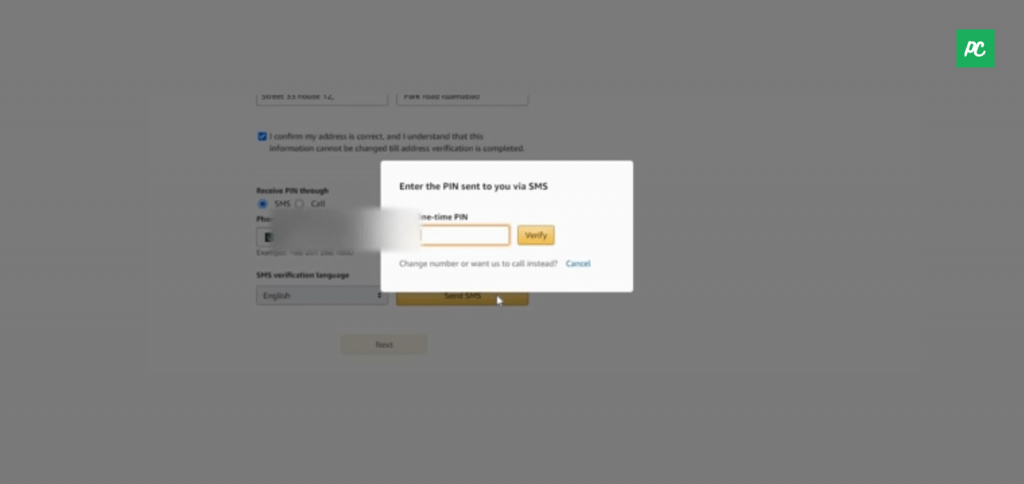
Billing Information
Now a billing screen will appear in which you will have to enter your credit card information. The card number, card expiration date and cardholder name will be. Then click on the next button.
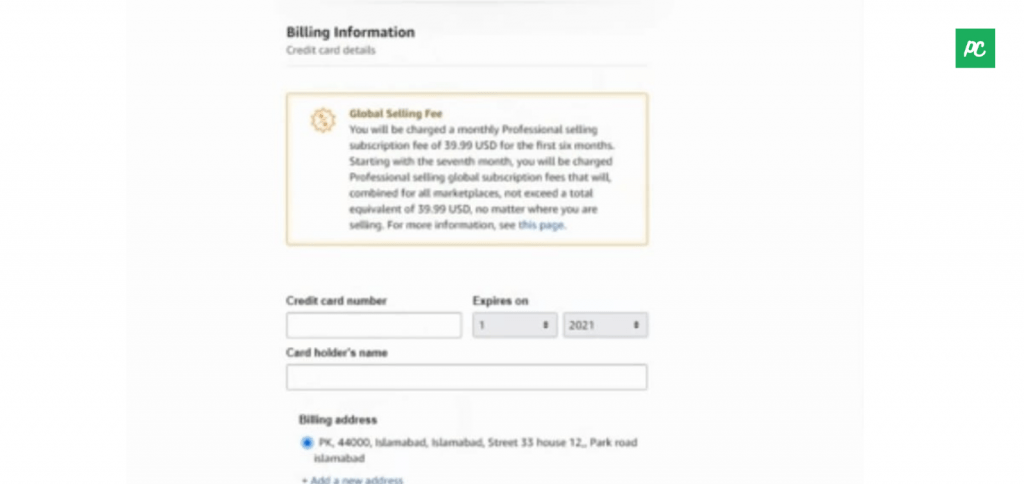
Store and Product Information
On the next screen you have to give the details of your store and product. Which will contain the name of the store. Click the No option in the checkboxes below and click the Next button.
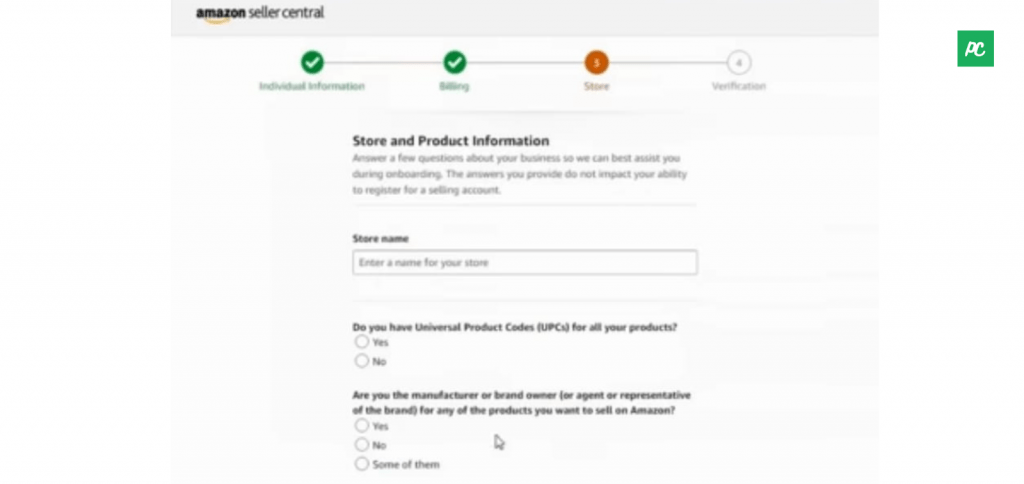
Identity Verification
A verification screen will appear for verification in which you have to upload a copy of passport and bank statement. After clicking on submit button.
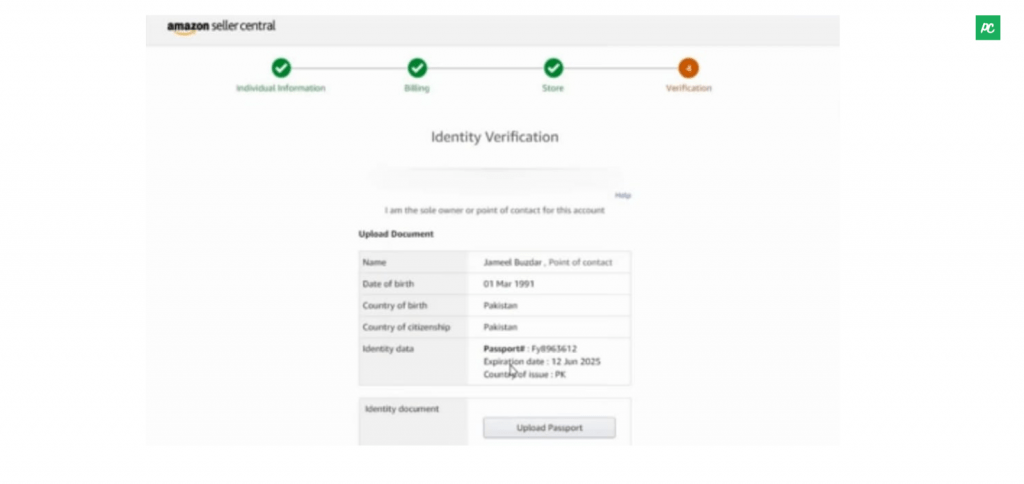
The system will automatically check the documents provided by you. The Amazon Seller account will be activated.
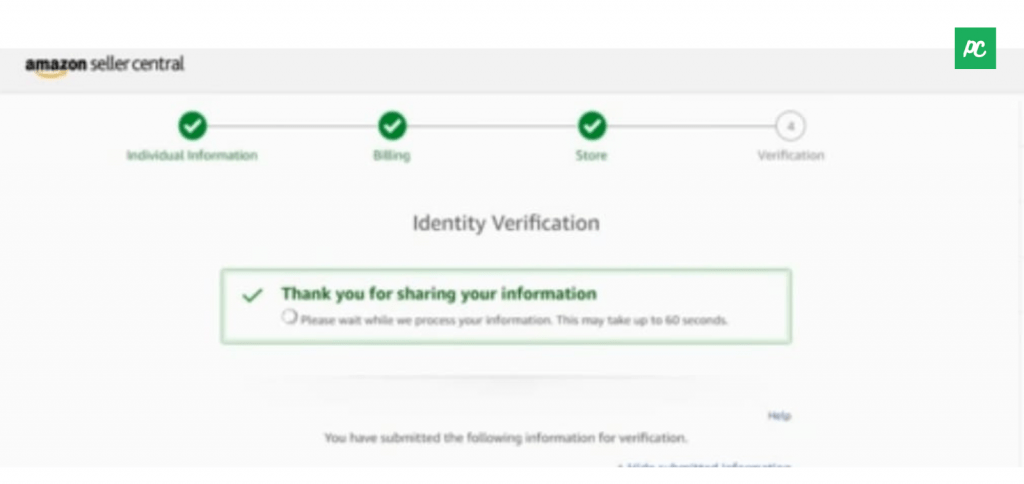
To Create Amazon Seller Account
To create Amazon seller account click the following link.

